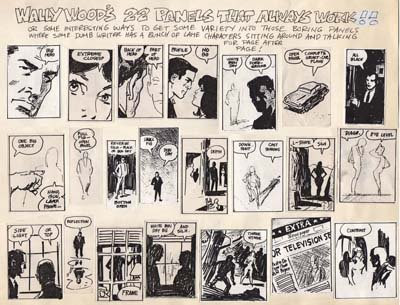Video #4 - Let's Start INKING!  Click on image - video will open in new window
Click on image - video will open in new window
(There's also a smaller version at the bottom of the post in case you have trouble watching the large video)
There's no retakes here -- everything is live -- just as it happened. The only thing I trimmed out were the pauses.
Using
Adobe Illustrator for
inking and clean-up has allowed me to take on jobs that I would have had to turn down in the past. Getting a piece of art to look this cleaned up would cause permanent injury to my hands and my wrists if I had to do it with regular pen and ink and brush. It also would have taken forever and a day if I were using traditional materials.
One of the unexpected benefits of
inking in Adobe Illustrator is that my line has become a lot more
spontaneous -- I can be a lot more fast and spontaneous with the brush since I know that I can press "undo" if I make a bad line.

I'm hoping that once you see this in action, you'll be inspired to give it a try yourself. If you already own
Adobe Illustrator as part of one of the Adobe suites, you really owe it to yourself to make the most out of your investment. If you don't own
Adobe Illustrator, but you'd like to learn... you can download a free 30 day trial from the Adobe website.
Here's a smaller version of the video if you're having trouble loading the big video:
The
next video might be a little bit boring, but
it covers some very vital topics. Even though it appears to be focusing on
Adobe Illustrator's ellipse tool, it will also show
how to copy, paste and reuse drawing elements to
save you time and effort. I will also be demonstrating how to use the
Illustrator pencil tool to
reshape a technically perfect shape into something more appropriate for a hand drawn image.
See you then!If you want to keep up with all the videos,
here's where to find the first three lessons:
here is an updated list of the
Adobe Illustrator
Cartoon Inking tutorial videos: